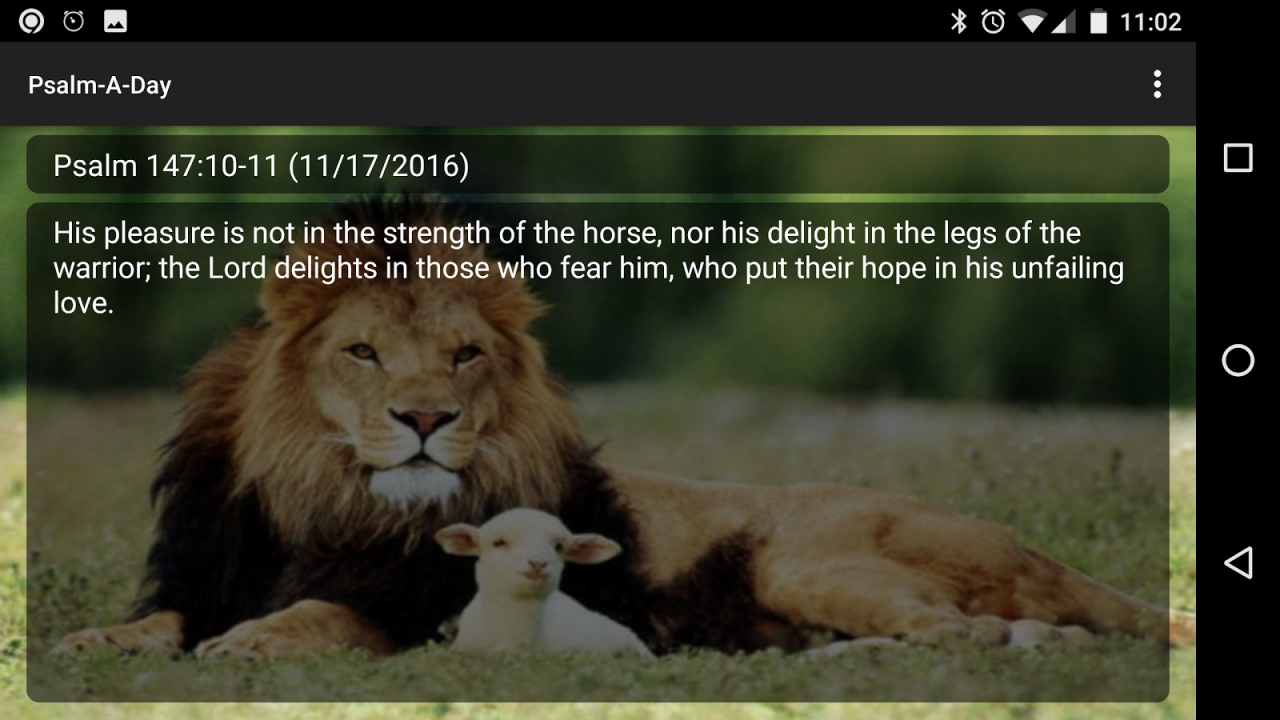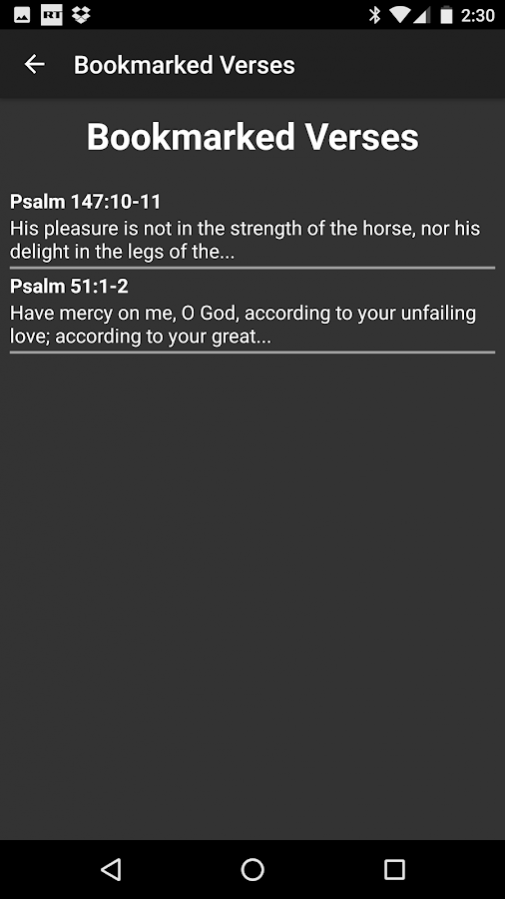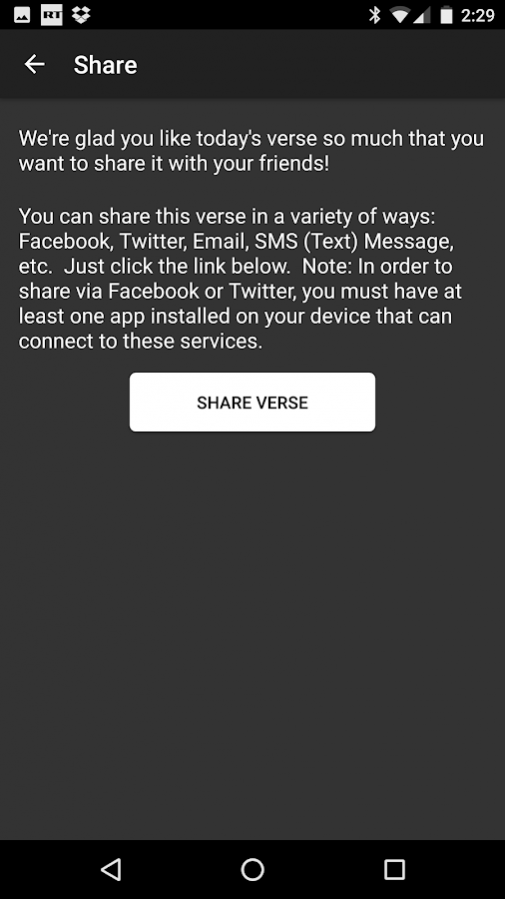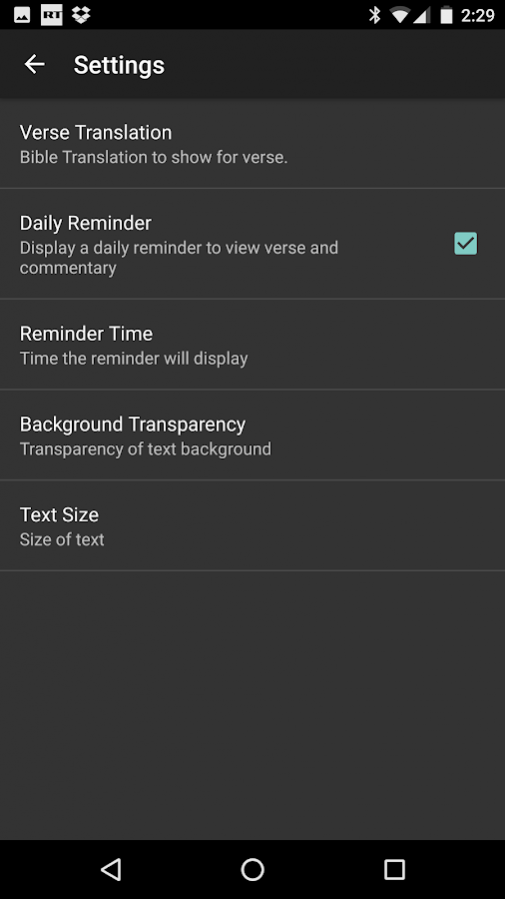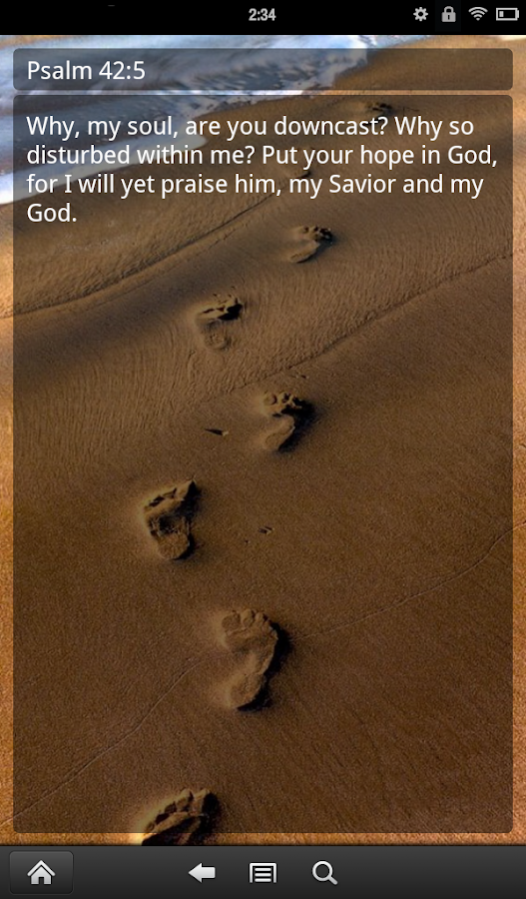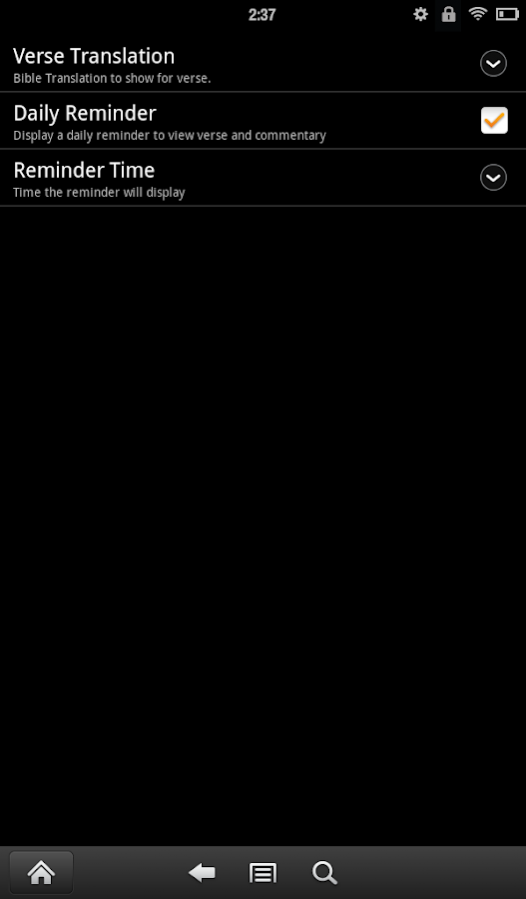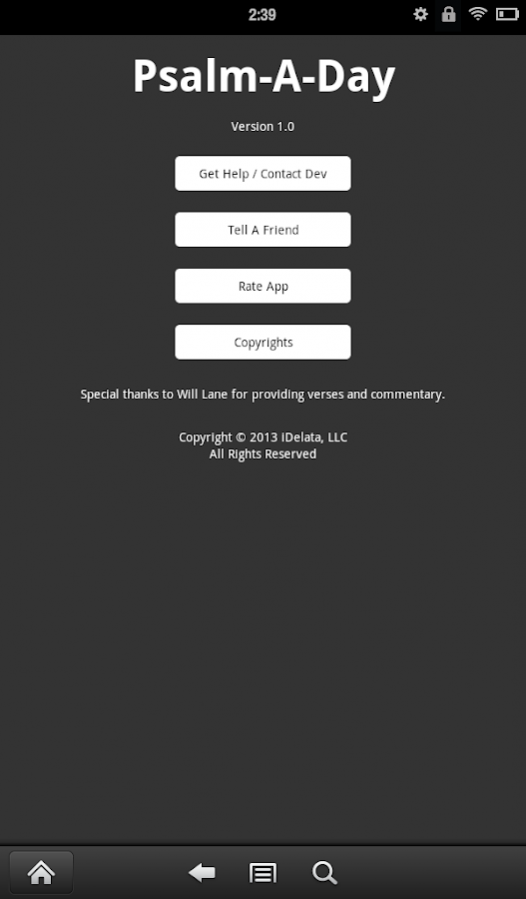Psalm-A-Day 2.0
Continue to app
Paid Version
Publisher Description
Delivers a new bible verse selection from the book of Psalms each day that allows you to select a preferred translation, and provides the ability to share your experience with friends over e-mail, SMS, and social network mediums such as Facebook and Twitter.
Preferred translations for bible verses include:
NET (New English Translation)
NIV (New International Version)
NKJV (New King James Version)
NLT (New Living Translation)
KJV (King James Version)
Psalm-A-Day also provides the following features:
-Reminder feature to enhance your daily experience. You can configure Psalm-A-Day to display daily reminders at a time of your choosing to help you remain consistent in your daily reading.
-Ability to view Psalms bible verse selections from the past at your convenience (simply swipe left to right on the main verse screen to access past verses).
-Occasional commentary is offered to engage you about a verse selection. Commentary will be available at least 1-2 times per week.
We hope that Psalm-A-Day serves as an encouragement to all toward a rich relationship with God.
This full version of Psalm-A-Day also supports bookmarking verses so that you can read them again later - and it's ad-free.
About Psalm-A-Day
Psalm-A-Day is a paid app for Android published in the Food & Drink list of apps, part of Home & Hobby.
The company that develops Psalm-A-Day is iDelata, LLC. The latest version released by its developer is 2.0.
To install Psalm-A-Day on your Android device, just click the green Continue To App button above to start the installation process. The app is listed on our website since 2016-11-27 and was downloaded 4 times. We have already checked if the download link is safe, however for your own protection we recommend that you scan the downloaded app with your antivirus. Your antivirus may detect the Psalm-A-Day as malware as malware if the download link to com.idelata.PsalmADayFull is broken.
How to install Psalm-A-Day on your Android device:
- Click on the Continue To App button on our website. This will redirect you to Google Play.
- Once the Psalm-A-Day is shown in the Google Play listing of your Android device, you can start its download and installation. Tap on the Install button located below the search bar and to the right of the app icon.
- A pop-up window with the permissions required by Psalm-A-Day will be shown. Click on Accept to continue the process.
- Psalm-A-Day will be downloaded onto your device, displaying a progress. Once the download completes, the installation will start and you'll get a notification after the installation is finished.